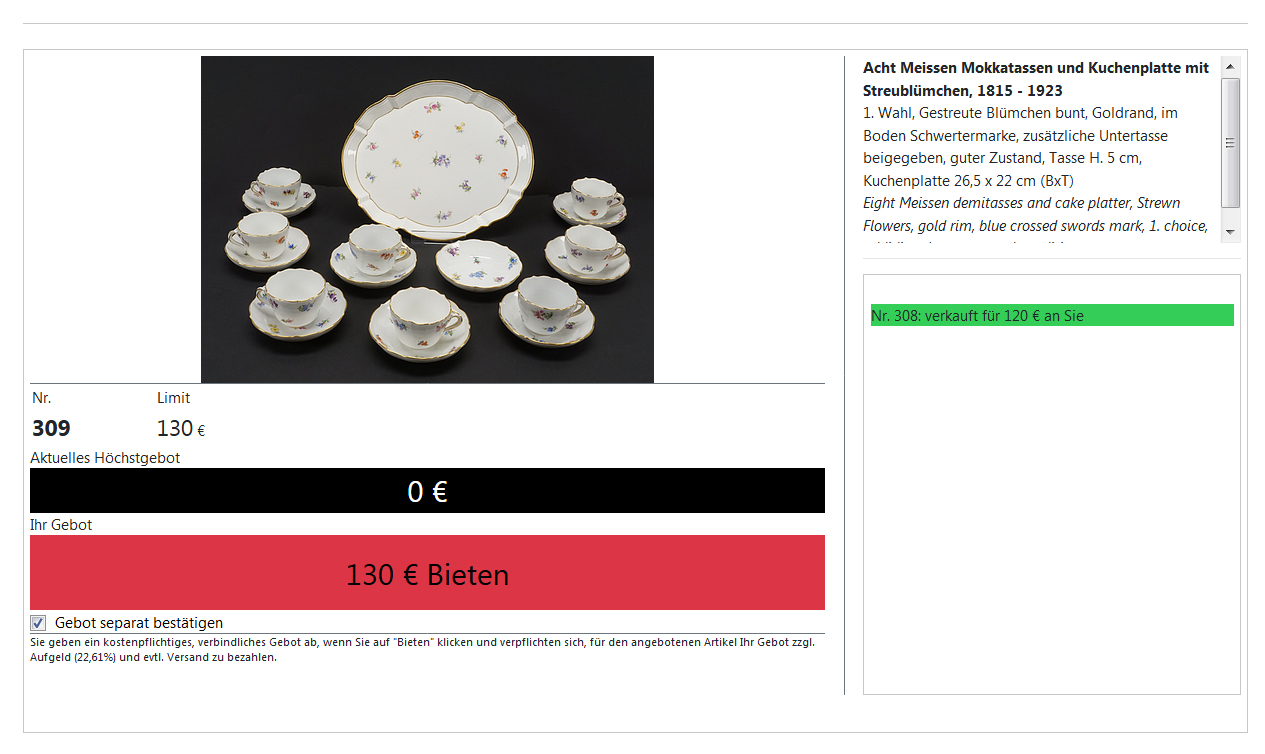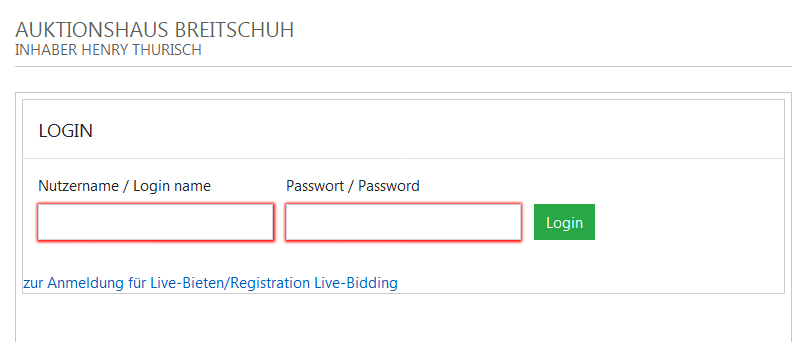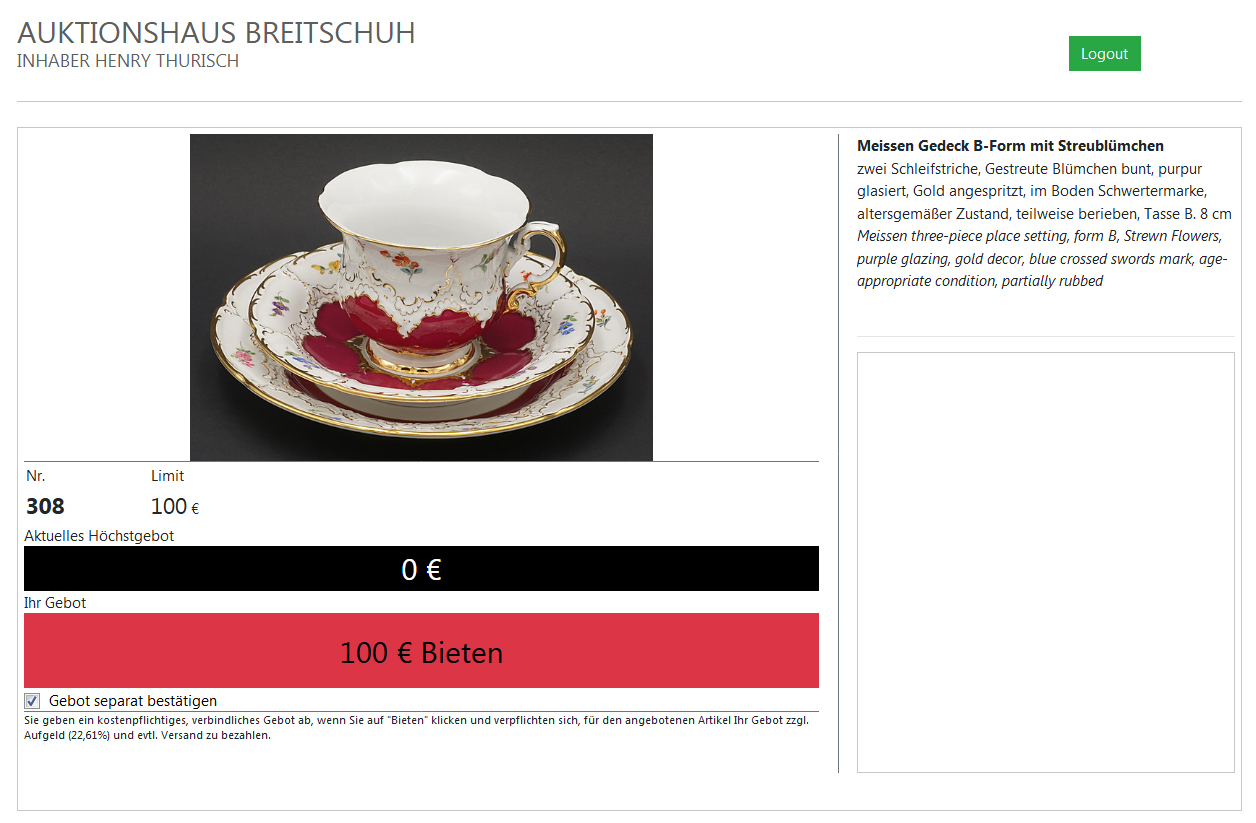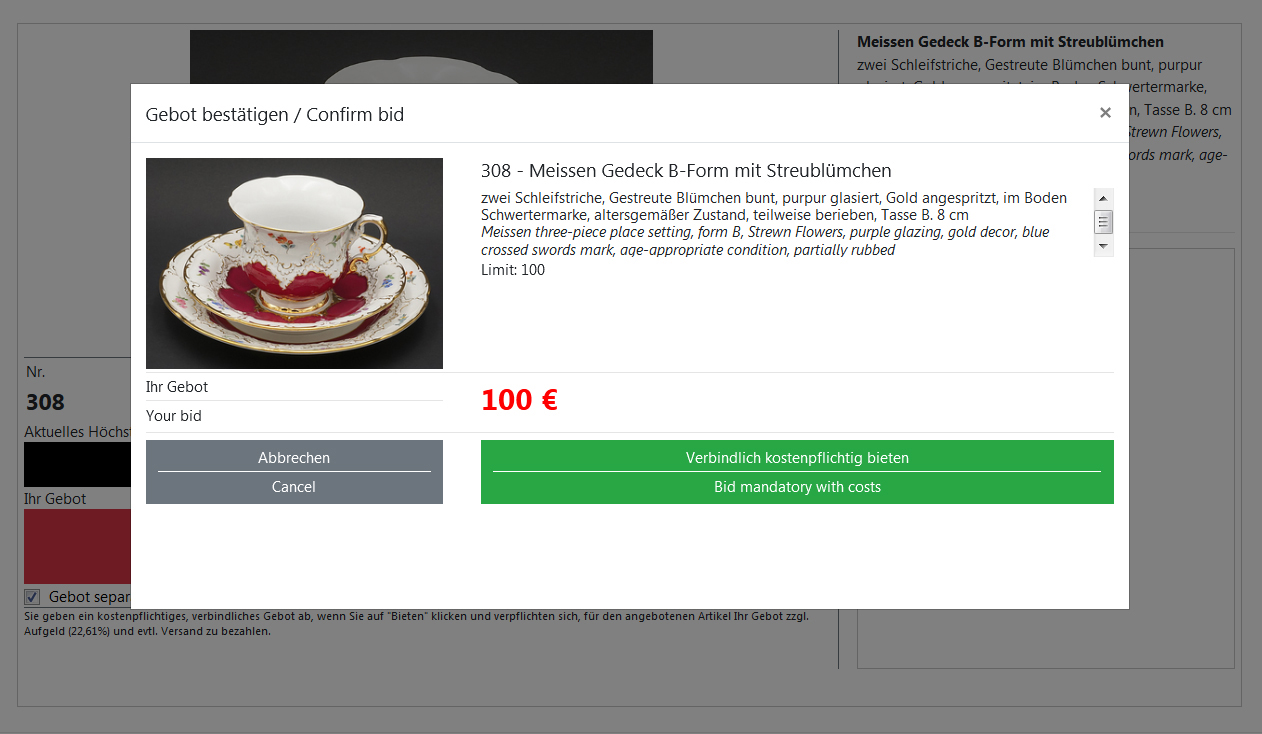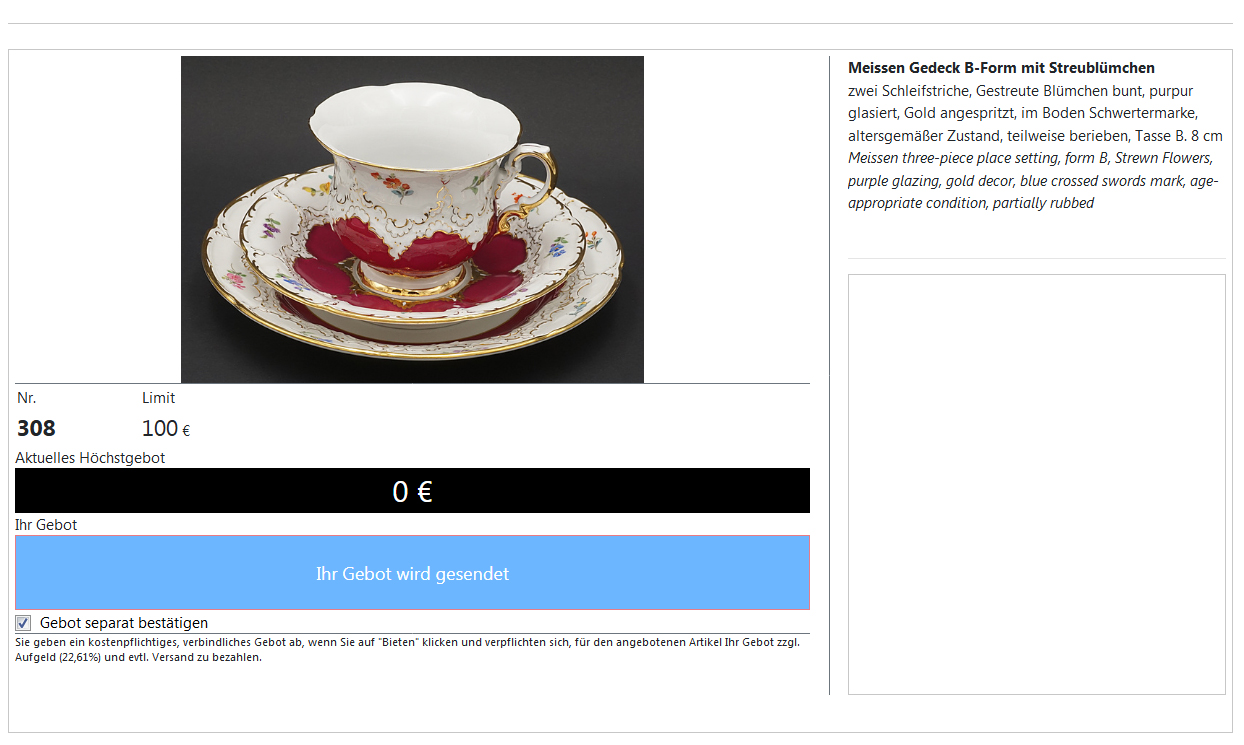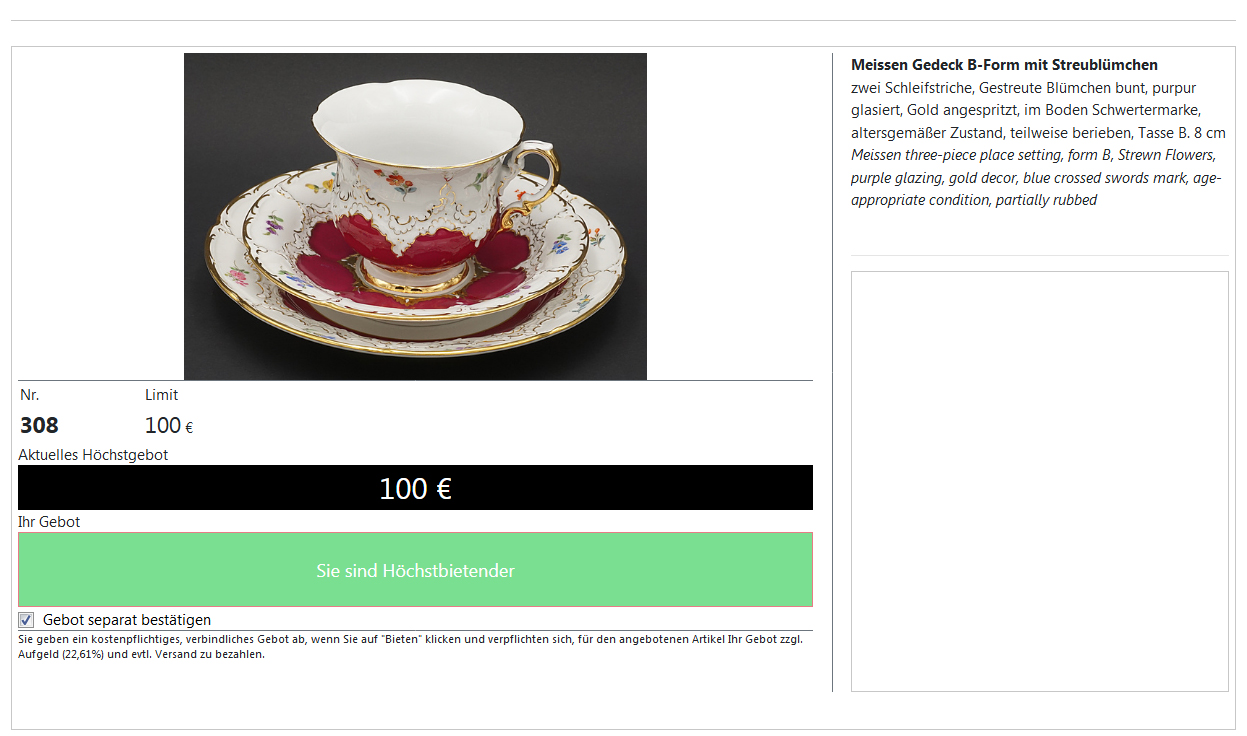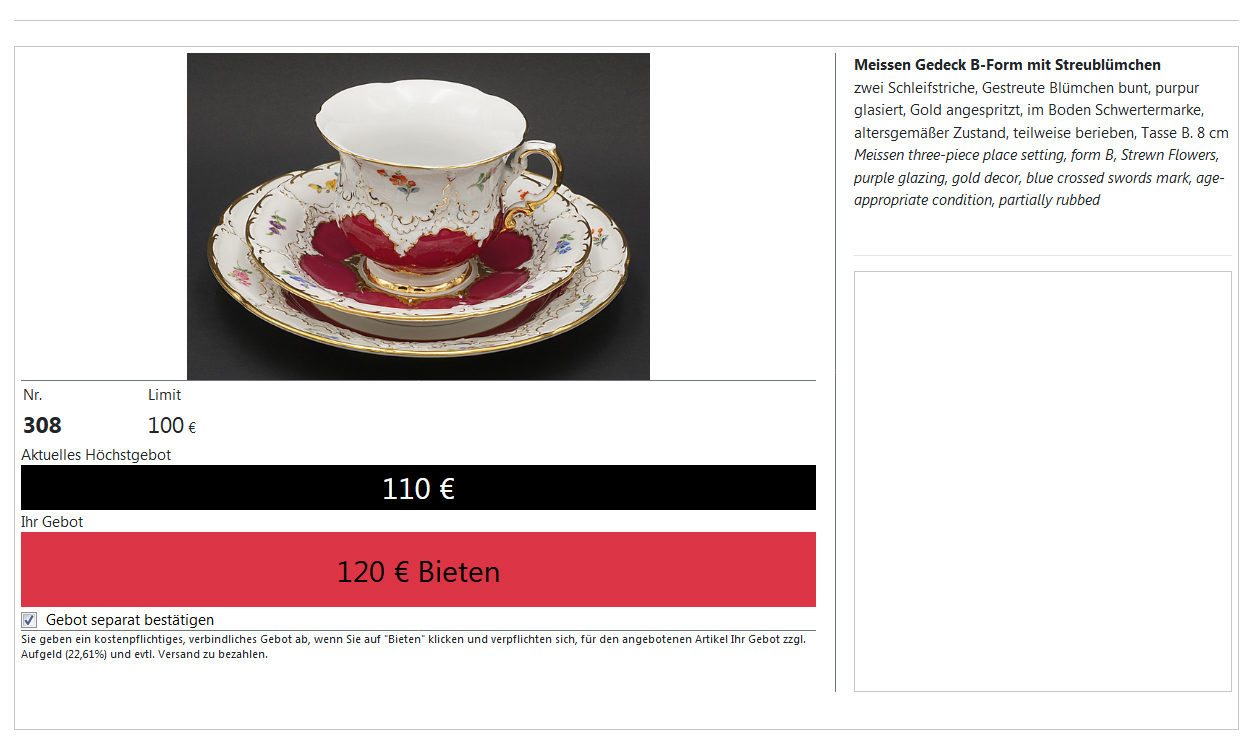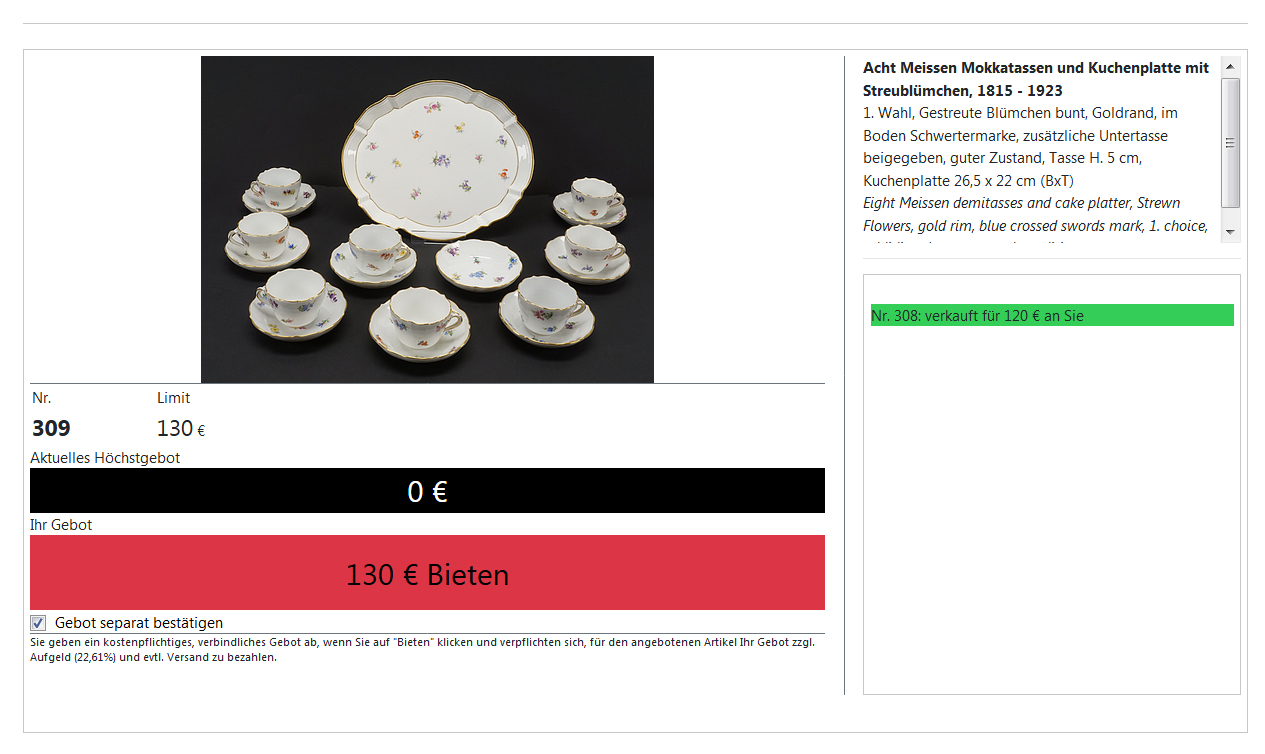How Live Bidding works
1. Log in with the login details for our website
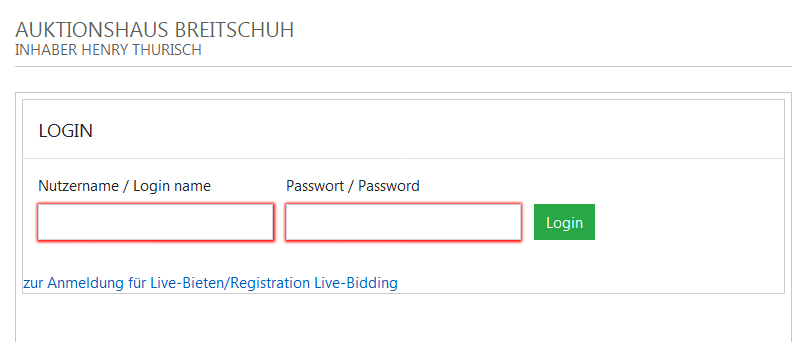
2. Bid the amount shown by clicking on the red button "Bid ... €".
If the "Confirm bid separatly" box is ticked, you will also need to confirm your bid.
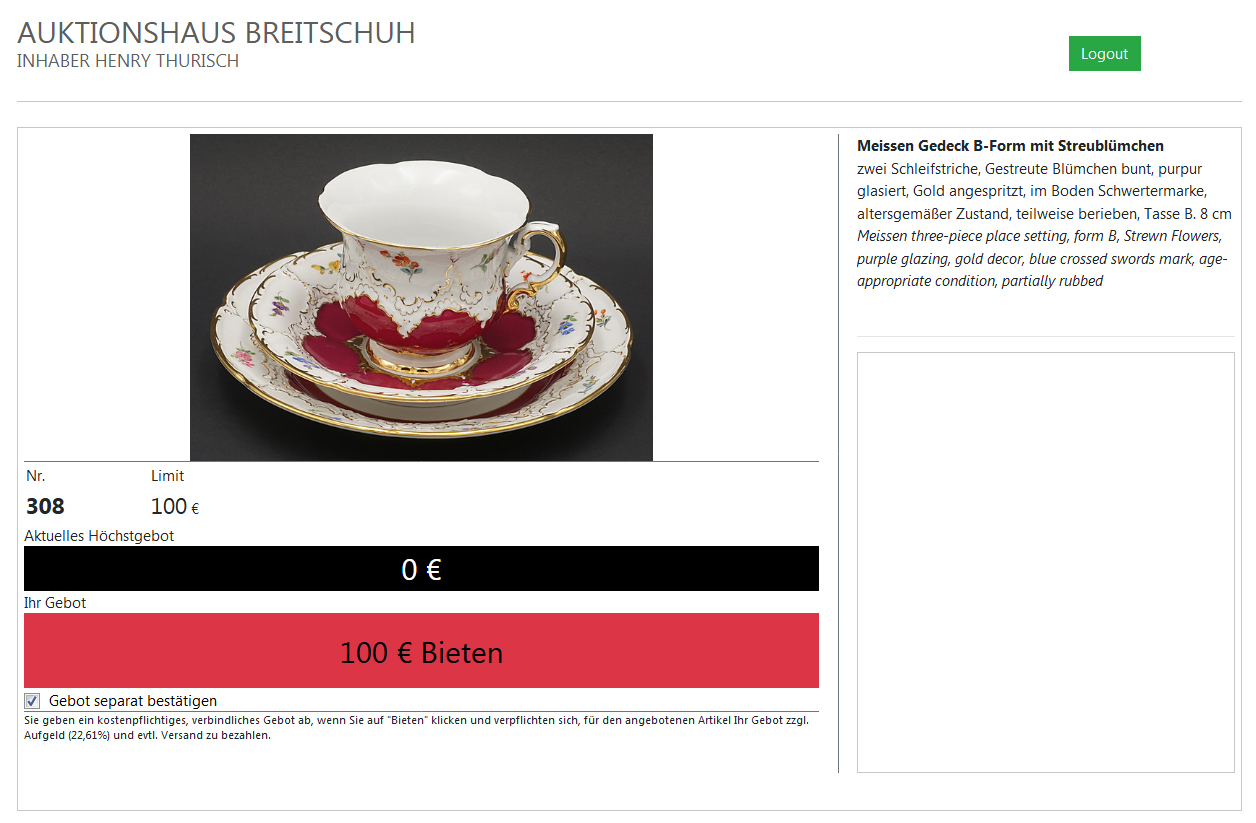
3. Confirm your bid
Note: You can deactivate the bid confirmation by unchecking the "Gebot separat bestätigen" box.
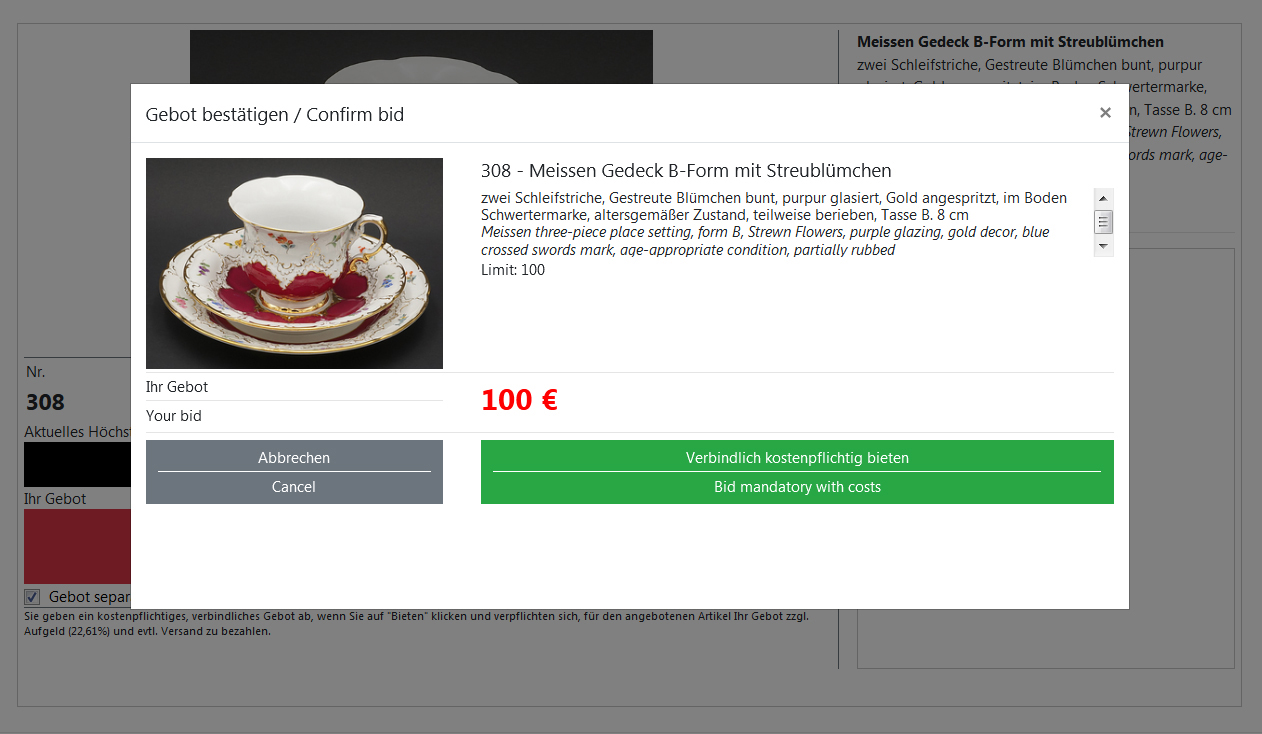
4. Your bid will be submitted
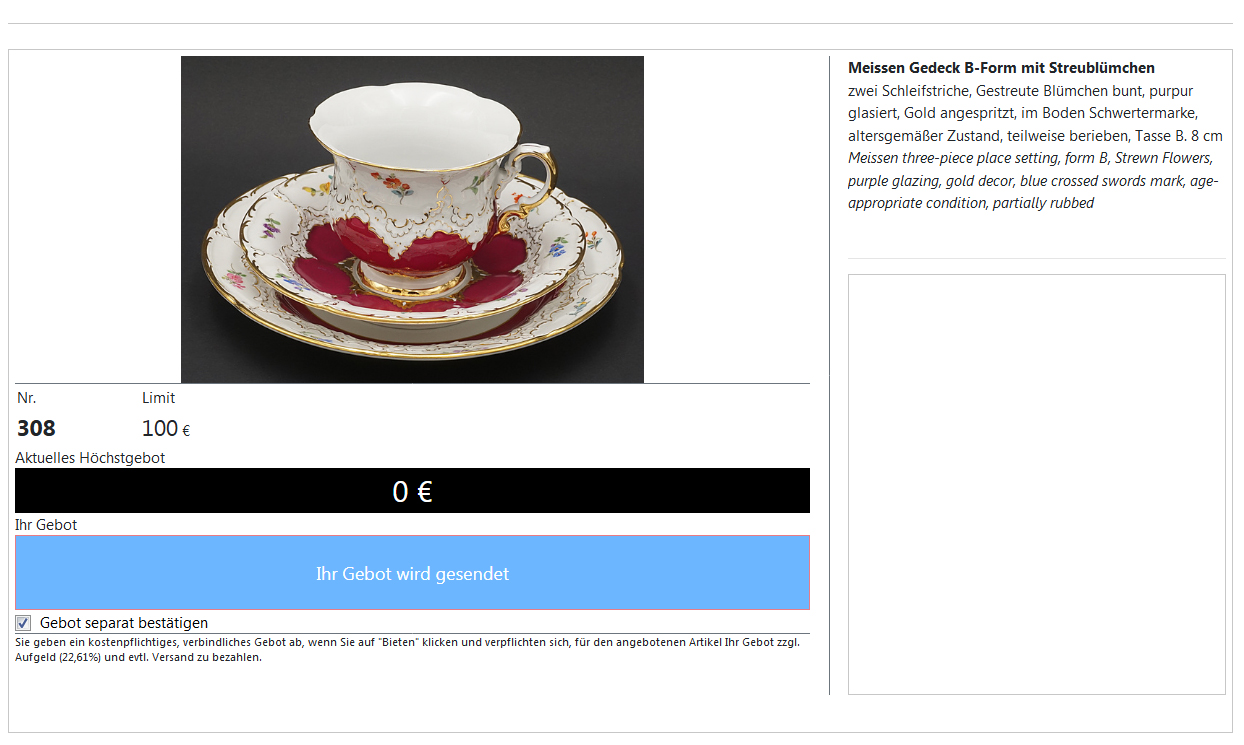
5. If the auctioneer accepts your bid, you are the highest bidder
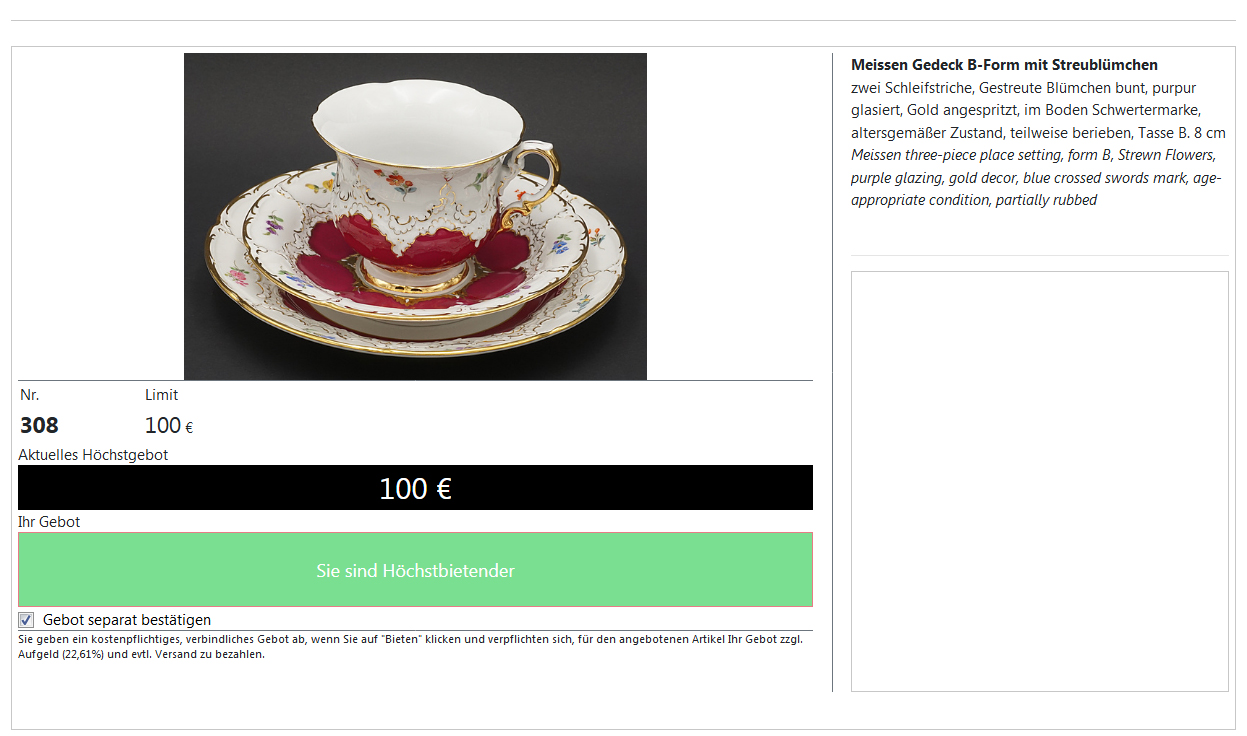
6. If you are outbid, the bid button turns red again and the next bid step is displayed
You can place another bid as described in step 2.
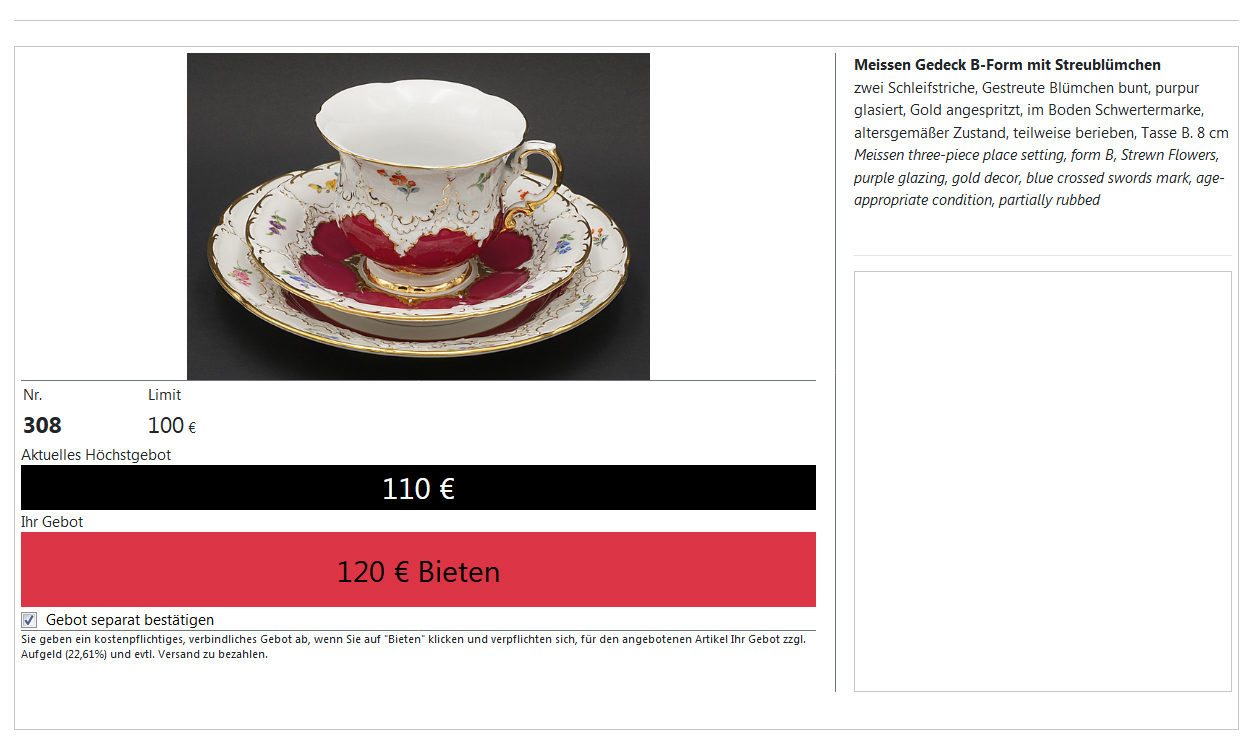
7. If you are the successful bidder, this will be shown on the right hand side.